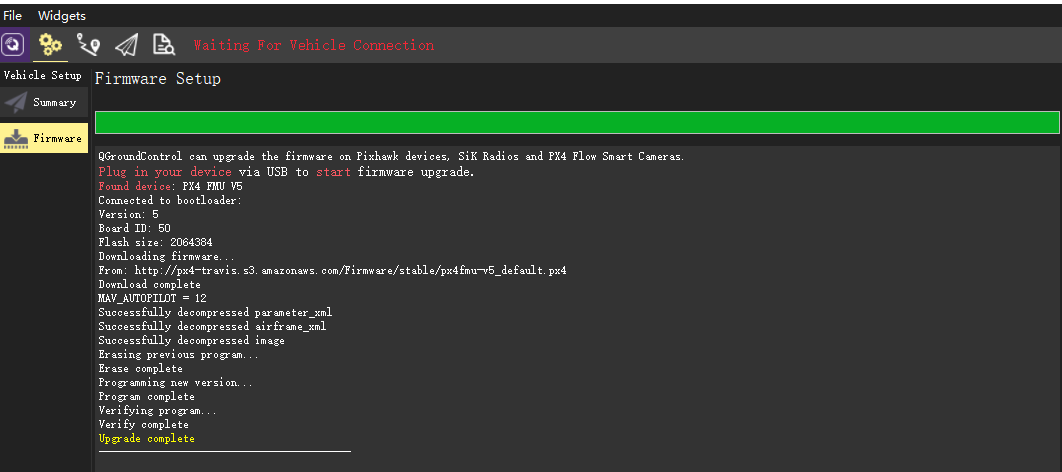Load firmware
Before using, you need to write the appropriate firmware program for Nora; Nora can support all types of firmware of the Ardupilot platform, and the firmware of the PX4 platform will also support it. The following will describe how to load the Ardupilot firmware.
ArduPilot firmware
The X7 series autopilot supports ArduPilot. The following mainly explains how to load ArduPilot firmware.
Nora is supported by ardupilot version 4.03 or higher firmware.
For a better experience, please update mission planner to 1.3.74 or higher.
Load firmware online:
Connect the autopilot to the computer, open the ground station, click the "initial setup" interface》 "Install Firmware" and select the firmware type you need》waiting for the Load firmware to complete.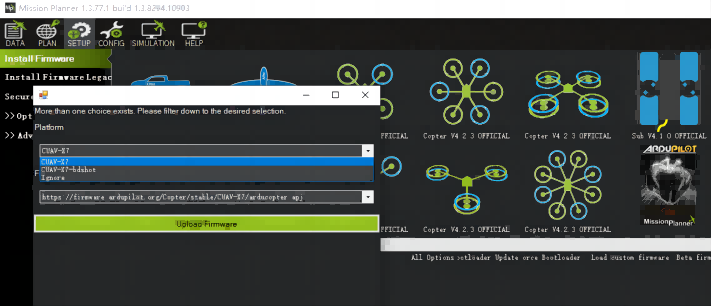
Load custom firmware:
Please download the firmware to your computer:
X7/X7+/X7+ Pro firmware (the following firmware is the official Ardupilot firmware):
Copter
Helicopter
Plane(Include VTOL)
Rover
Sub
Nora+ firmware (the following firmware is the official Ardupilot firmware):
Copter
Helicopter
Plane(Include VTOL)
Rover
Sub
Select Load Custom Firmware>>Select Firmware >> Waiting for firmware write to end
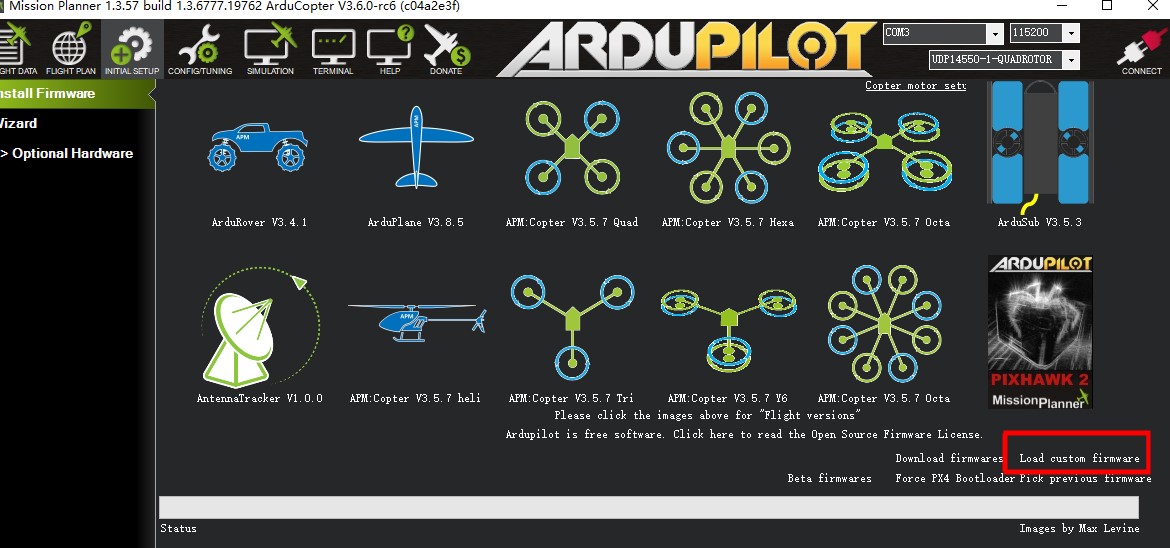
PX4 firmware
Update firmware online:
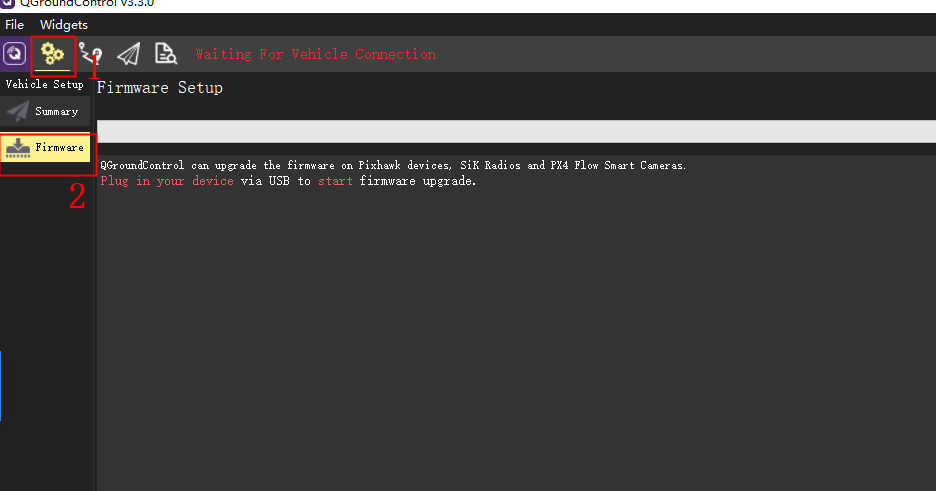
Connect the Autopilot to the computer via the usb line, and the window below will pop up on the right side of the ground station "Select PX4 Flight STACK is required" OK
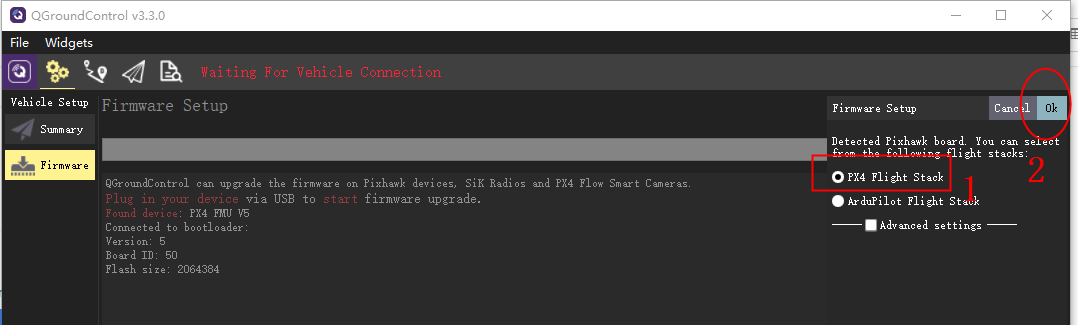
After loading, if no operation is performed, it will automatically connect after ten seconds.
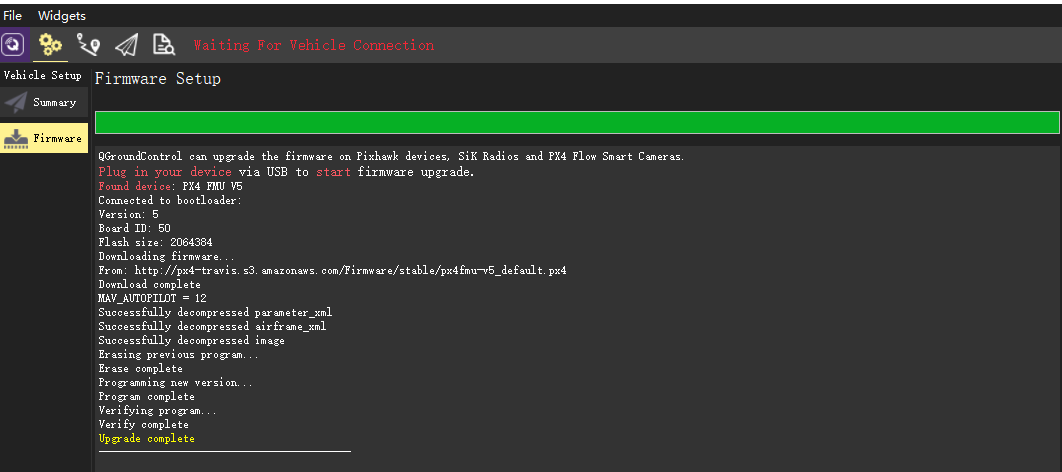
QGC 4.10.0 (not included) and above ground stations are compatible with X7/Nora flight controllers. If you use a lower version, you need to manually establish a connection and cannot flash the firmware.
Load custom firmware:
- Please download the firmware to the local first:
- Open the ground station》click the settings icon》click firmware
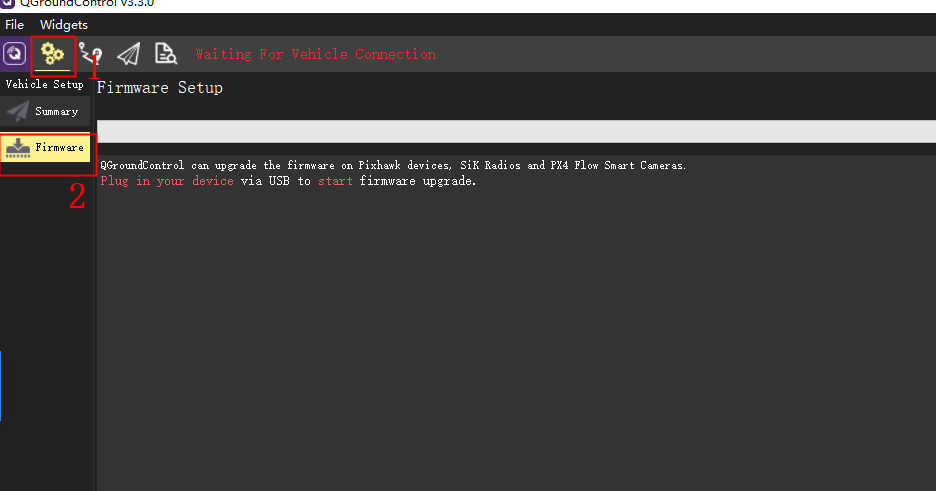
Connect the flight controller to the computer via the USB cable. The following window will pop up on the right side of the ground station "Select PX4 Flight STACK" and check the advanced settings> Custon firmware file "Find the downloaded firmware "ok
After loading, if no operation is performed, it will automatically connect after ten seconds.