Use tutorial
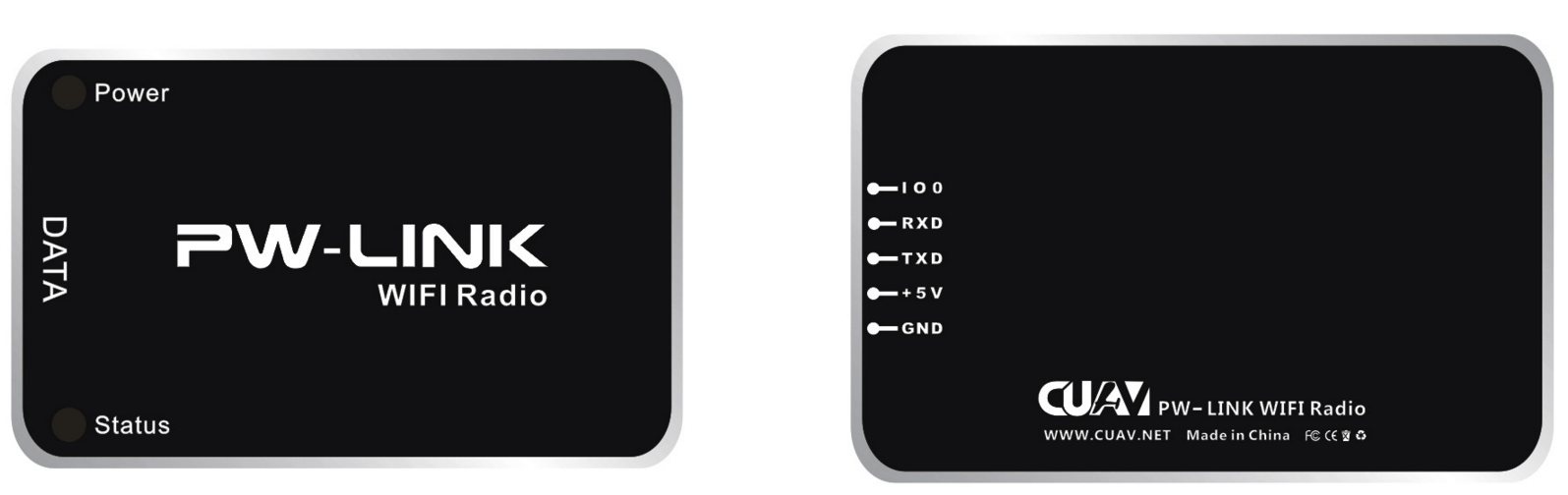
connect to flight control
Use the dedicated data cable to connect the line of PW_LINK to the RADIO/TELEM interface of the flight control (radio rx pin connection flight control tx pin, radio tx pin connection flight control rx pin).
connection Mission Planner
Specific steps are as follows:
The computer uses a wireless network card to connect to the network CUAVWlink_XXXXXX, password cuavwlink;
Open the Mission Planner software, select the option UDP in the upper right corner, and click the Connect button;
Finally, in the popup port edit field, enter 14550, click OK;
Wait for data reception to complete;
Note: Some users report that the computer is connected to the PW-Link network, but the Mission Planner cannot receive data. The reason for this problem is because you have disabled network permissions.