Ardupilot User Guide
This chapter describes the points to be aware of when running ArduPilot on the CUAV V5 series. The ArduPilot wiki has the complete ArduPilot guide.
[!TIP] ArduPilot ArduPilot AC3.7/AP3.98 and above is perfectly compatible with CUAV V5 Series.
Online burning firmware:
- Connect the flight controller to the computer,
- open the ground station
- click the "SETUP" "install firmware" >select the Platform(V5/V5+:CUAV V5; V5 nano: CUAVv5nano)
- wait for the burning to complete.
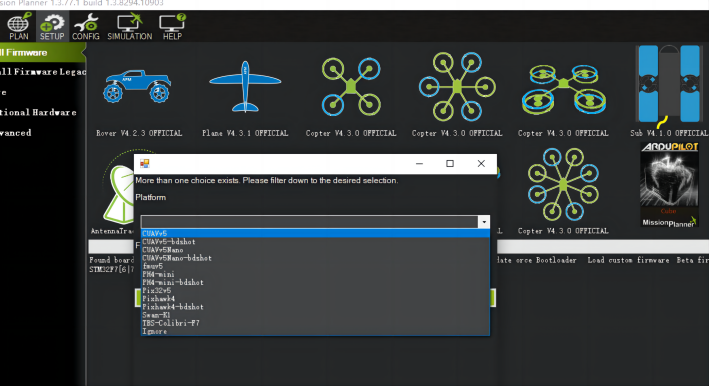
Load local firmware
- Download the firmware to the local first:
V5/V5+:
V5 nano:
- Copter
- HeilCopter
- Planeand VTOL
- Rover
Select to load custom firmware
- select local firmware file
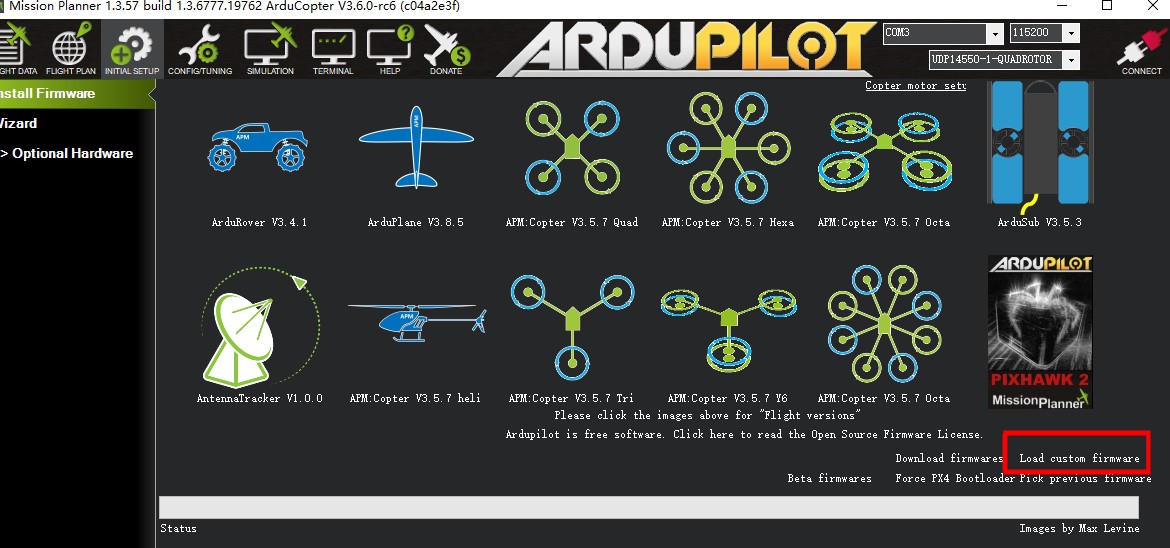
UART MAP
- SERIAL0 = console = USB
- SERIAL1 = Telemetry1 = USART2
- SERIAL2 = Telemetry2 = USART3
- SERIAL3 = GPS1 = USART1
- SERIAL4 = USER = UART4
- SERIAL5 = USER = USART6
- SERIAL6 = USER = UART7
- SERIAL7 = USER = OTG2
RC input
The RCIN interface supports all protocols (SBUS/PPM/DSM) except CRSF; for CRSF and receivers with bidirectional protocols with telemetry, it needs to be connected to a UART interface, such as Serial6 (UART4). Here is the setup tutorial:
- SERIAL6_PROTOCOL set to 23;
- FPort:SERIAL6_OPTIONS set to 15;
- CRSF:SERIAL6_OPTIONS set to 0;
- SRXL2:SERIAL6_OPTIONS set to 4,And only connect the TX pin.
[!TIP] Any UART can be used for RC system connections in ArduPilot also, and is compatible with all protocols except PPM. See Radio Control Systems for details.
Battery Monitoring
CUAV V5 Series ® comes standard with HV_PM, HV_PM connect to Power 1.
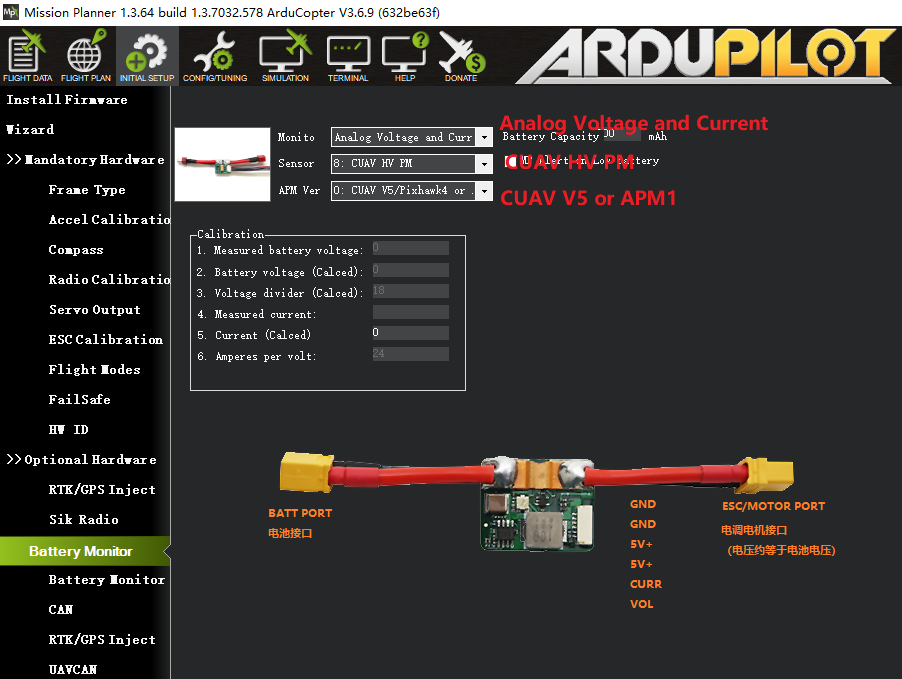
As shown in the figure, set the following parameters in Mission planner
- Monitor:Anglog Voltage and Current
- Sensor:CUAV HV PM
- APM Ver:CUAV v5 or APM1(For all boards in the V5 series)
- Click any other interface to write parameters.
- Restart the ground station and flight controller.
If connecting to Power2, you need to set the following parameters:
- BATT2_AMP_PERVLT=24
- BATT2_CURR_PIN=3
- BATT2_VOLT_MULT=18
- BATT2_VOLT_PIN=2
Compass
Inside the v5 Series is an ist8310 compass. Generally, the flight controller is located inside the drone, and the magnetic field environment is more complicated. It is reasonable to use an external compass (such as one on a GPS) as the primary compass; always ensure that the external compass is placed in preference to the internal compass.
If your compass is set up like this:
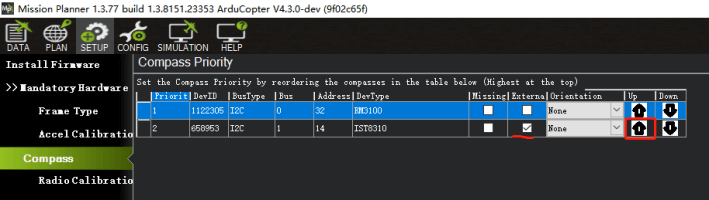
Please set the external compass as the first compass according to the following figure.
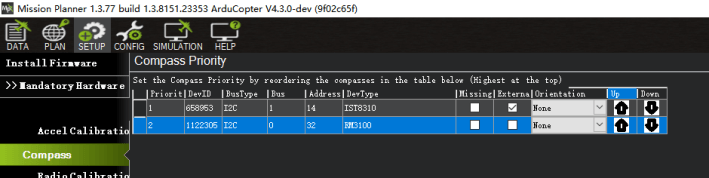
PWM Output
The CUAV V5 Serial supports up to 14 PWM outputs. 8 From IO(M1~M8),6 Form FMU(A1~A6).All FMU outputs suports dshot.
The 6 FMU PWM outputs are divided into 2 groups:
- group1:A1~A4
- group2:A5~A6
[!NOTE] All outputs within the same group need to use the same output rate and protocol. If any output in a group uses DShot then all channels in that group need to use DShot.
GPIOs
A1~A6 can be used as GPIO (relay, button, RPM, camera shutter trigger (level), etc.). To use them, you need to set the output SERVOx_FUNCTION to -1 (GPIO).
The numbering of the GPIOs for PIN variables in ArduPilot is:
V5/V5+
- AUX1(A1) 50
- AUX1(A2) 51
- AUX1(A3) 52
- AUX1(A4) 53
- AUX1(A5) 54
- AUX1(A6) 55
V5 Nano
- PWM1(M1) 50
- PWM2(M2) 51
- PWM3(M3) 52
- PWM4(M4) 53
- PWM5(M5) 54
- PWM6(M6) 55
- PWM7(M7) 56
- PWM8(M8) 57
- PWM9(A1) 58
- PWM10(A2) 59
- PWM11(A3) 60
Take V5+ A6 as the relay as an example, set Relay_PIN=55.
Analog inputs
CUAV V5 Series has 3 analog inputs (ADC6.6V、ADC3.3V、Rssi)
- ADC Pin18 -> ADC 6.6V
- ADC Pin4 -> ADC 3.3V
- RSSI PIN=6
Building ArduPilot Firmware
V5/V5+
./waf configure --board CUAVv5
./waf copter --upload
V5 nano
./waf configure --board CUAVv5nano
./waf copter --upload