LBA3 Quick Configuration Guide
This chapter mainly introduces the quick configuration of LBA3 based on WEB platform.
[!TIP] The LBA3 link setting and firmware upgrade can be operated through the WEB platform; the LBA3 system has been preset at the factory, plug and play; for your better experience, there is no need to modify the settings, please do not modify the settings. After modifying the settings and upgrading the system, the configuration of the AG module of the air terminal may not be consistent with that of the LAB3 base station and communication cannot be established, so you can configure it through the WIFI connected to the AG module or configure the AG module first.
Log in to the Web
- Method 1: After connecting the LBA base station to the computer (using a network cable), enter the air terminal (192.168.10.2) / base station IP (192.168.10.1) in the browser to enter the WEB platform (user name root, password is empty)
- Method 2: Connect LW140/800WIFI and LBA BASE (first use > connect to computer), enter LW140/800 (192.168.58.1)/LBA BASE IP address (192.168.10.1) in the browser to enter the WEB platform (username root, password Is empty) .
[!NOTE] The IP address of accessing LW140/800 WEB through LBA3 BASE(192.168.10.2), and the IP address of accessing WEB through LW140/800 WIFI(192.168.58.1); the two are the same interface, and the WIFI network segment is different.
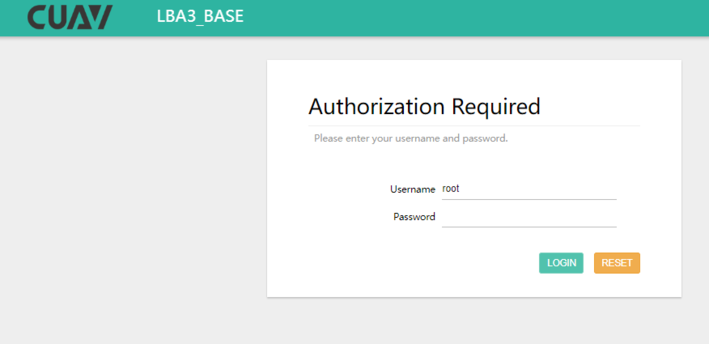
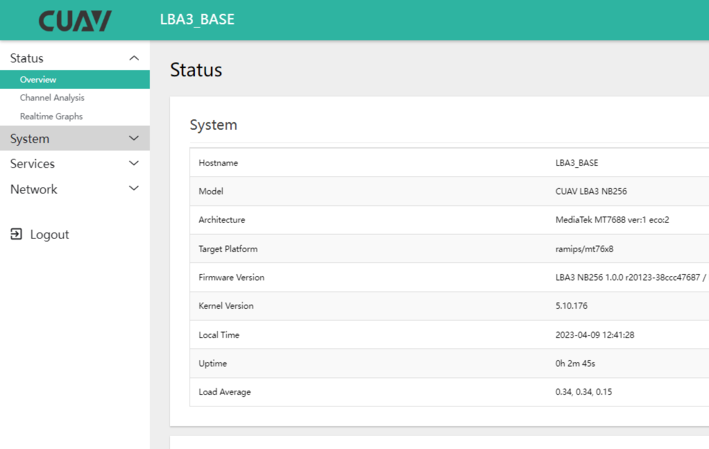
System pairing
[!TIP] LBA3 BASE and LW140/800 have the same access key to connect.
You can set the access key in Network>Radio>Radio info>Radio Config.

Modify serial port data format (baud rate/service port)
The default baud rate of the system serial port is 57600; you can modify the corresponding parameters in the device WEB management > Service >ser2net.
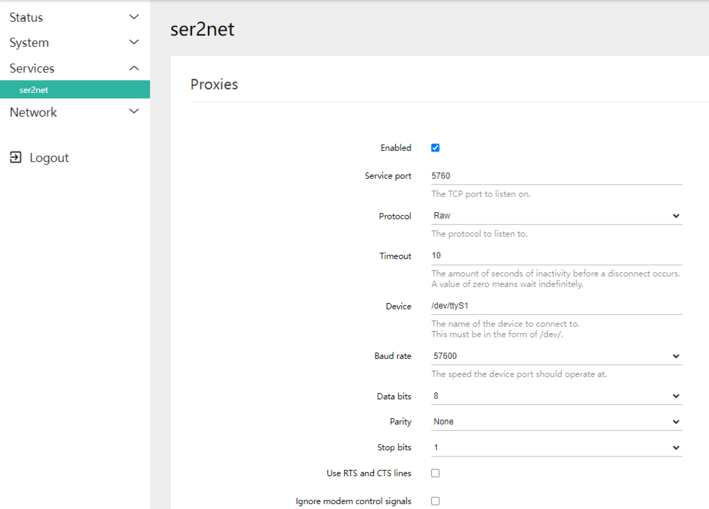
You should also set the radio baud rate in Network > Radio > Radio Info.

[!TIP]
The radio baud rate, system baud rate and flight controller serial port baud rate should be the same.
Point-to-multipoint communication setup
It needs to modify the AG gateway and radio IP (all devices in the same LAN need to be in the same network frequency band and the IP is unique)
Modify system IP address
- Log in to AG (192.168.10.2 or 192.168.58.1) or LBA3 BASE (192.168.10.1) WEB management platform
- Set the IPv4 address in Network > Interfaces > LAN > Edit > General Settings.
[!TIP] It is recommended to change it to the range of 192.168.10.3~192.168.10.20, and the device needs to be restarted after saving. After modification, you will need to log in to the WEB platform with the new IP address.
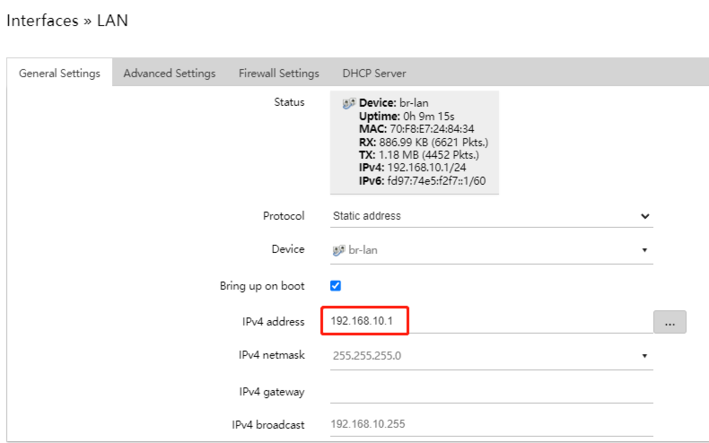
Modify radio IP
Write the IP address in Network > Radio > Radio Info > Radio Config > IP Address, the default is 192.168.10.10X.
[!TIP] It is recommended to modify it within the range of 192.168.10.103~192.168.10.120.
Repeater mode
LBA3 supports first-level relay, and the central node is set as the relay terminal (please contact technical personnel for the setting method).

Modify WIFI settings
Enter the device WEB "Network" > Wireless >Device configuration>general setup, you can modify the WIFI name and password, etc.

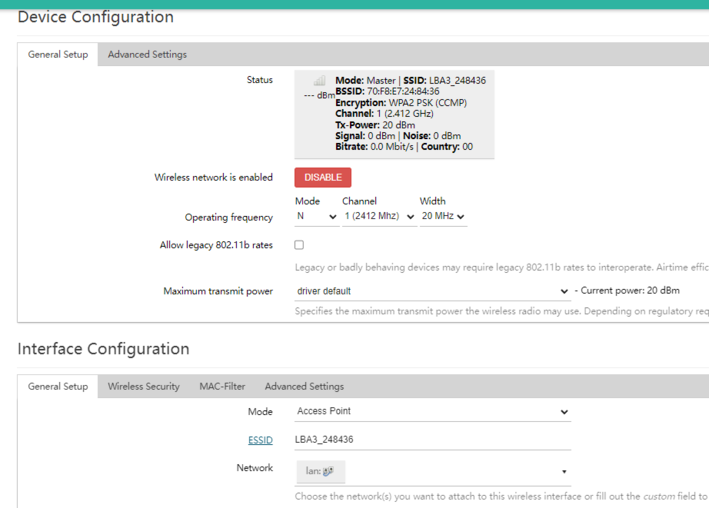

Upgrade firmware
Web management platform > system > Backup/Flash Firmware > Flash operations firmware interface to upgrade the system.
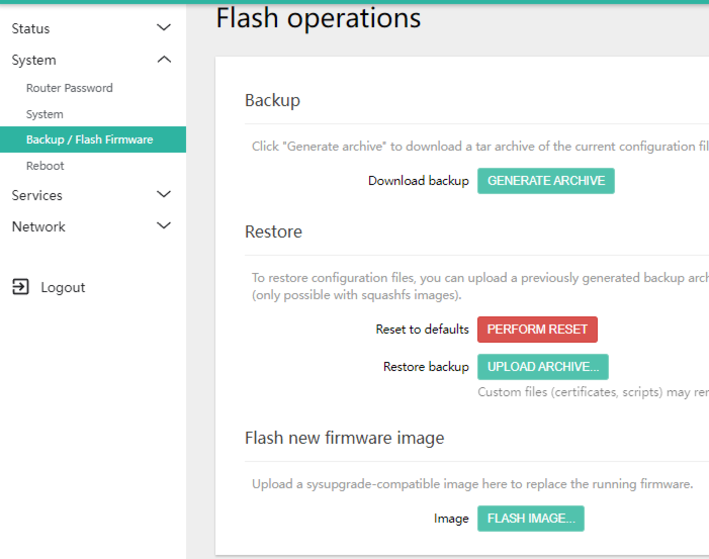
- Flash IMAGE

- Click "BROWAE" to load the firmware file, then "UPload"
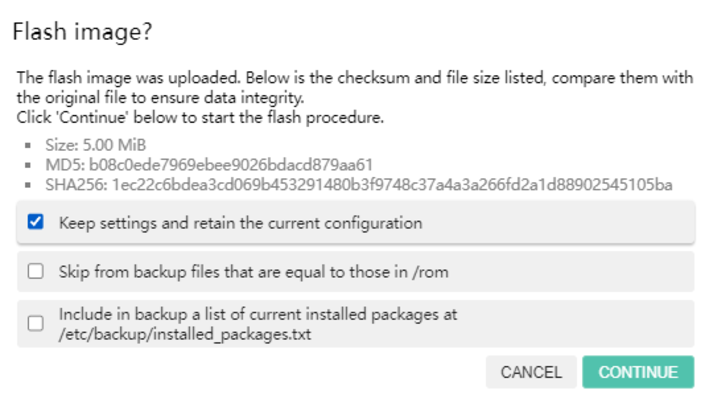
- If there is no configuration that needs to be updated, select "Keep the current configuration", click "Continue" and wait for the firmware to be flashed.