Power monitor
Ardupilot firmware
CAN PMU se/CAN PMU Lite
The X7 series flight controller package contains the CAN PMU se/CAN PMU Lite power module. When the flight controller is running Ardupilot, you only need to connect it to Power C, You don’t need to set up a power monitor.
If you set it incorrectly, please modify'BATT_MONITOR' to 8, write the parameters and restart the flight controller.
HV PM Analog current meter
In any case, in the X7 series flight controllers, we do not recommend using an analog ammeter; if you use an analog ammeter, please connect the ammeter to Power A, then set'BATT_MONITOR' to 4, write parameters and restart.
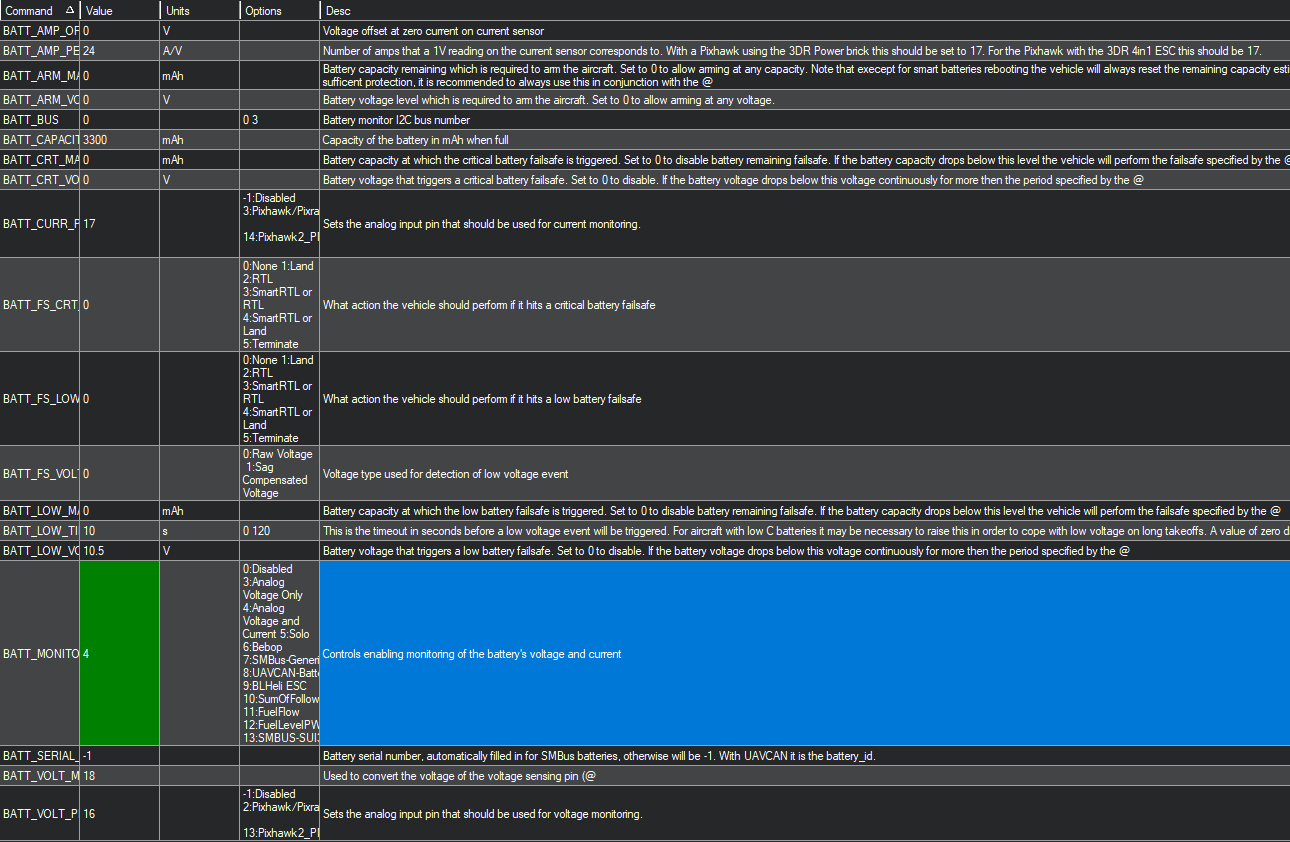
The X7 series flight controllers have the voltage and current detection pins set by default. If you set the ammeter incorrectly, please modify the following parameters:
- BATT_MONITOR=4
- BATT_VOLT_MULT=18
- BATT_V0LT_PIN=16
- BATT_CURR_PIN=17
- BATT_AMP_PERVLT=24
PX4 firmware
CAN PMU se
X7 series flight controller kit includes CAN PMU Lite power module, when the flight controller is running Ardupilot, you only need to connect it to Power C.
- Connect to QGC Ground Station > Settings > Parameter Settings
- Set UAVCAN_ENABLE parameter to Sensors Automatic config
- Set the UAVCAN_SUB_BAT parameter to Enabled
- Write parameters and restart
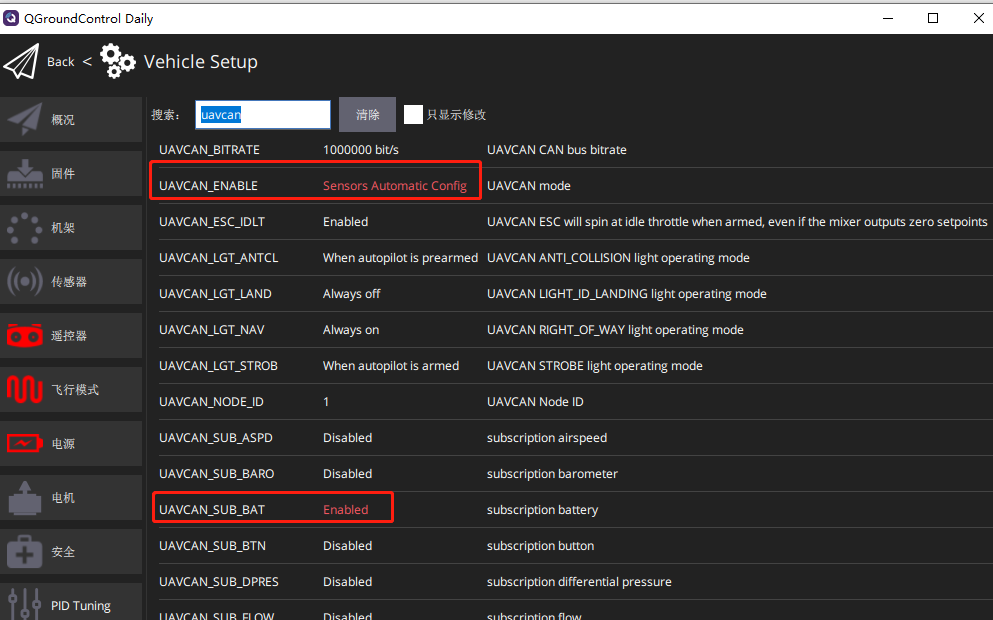
HV PM/Analog Power Monitor
In any case, in the X7 series flight controllers, we do not recommend using an analog ammeter; if you use an analog ammeter, please set as follows:
- Fill in the number of batteries
- Single cell full voltage (generally lithium battery is set to 4.0~4.2v)
- Single cell empty voltage (generally lithium battery is set to 3.5V)
- The voltage divider ratio is filled in according to the data provided by the manufacturer {18(HV_PM)}
- Fill in the current-voltage ratio according to the data provided by the manufacturer (24 (HV_PM)