Set up PPK base station
This article briefly describes how to quickly set up a PPK base station.
Most professional RTK measuring instruments (RTK base stations) on the market can be used as PPK base stations (requires support for saving statically collected observation data)。
Set up the base station

- The PPK reference station should choose a handheld RTK measuring instrument similar to the above figure; (recommended to choose a local manufacturer)
The PPK base station needs to be purchased by yourself; please refer to the corresponding equipment tutorial for related tutorials.
Set up the base station

- Set up the base station to an open area, turn on the base station; connect to CORS
- Enter the "point measurement" mode, and after entering the fixed solution, collect the position coordinates of the current point.
- Enter the static acquisition mode and keep the base station performing static acquisition during the flight of the aircraft.
- After the flight is over, end the static collection.
CORS/NTRIP Location Services
When you don't have a PPK base station and don't need a control point, you can choose to use a CORS account; instead of a PPK base station
Misson planner as an example
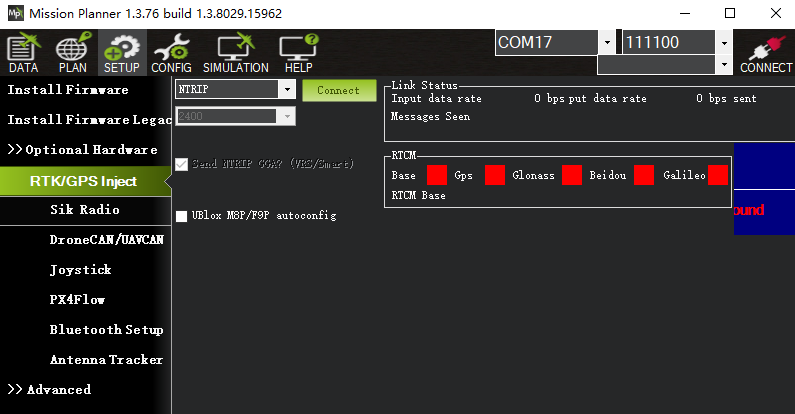
- Open RTK settings interface > set to NTRIP
- Click "Connect" and enter the Enter URL.
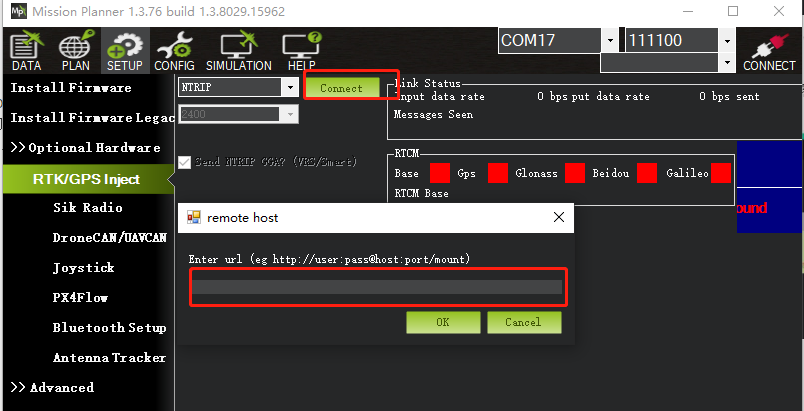
- Base station observation data will be saved in the Mission planner log folder.
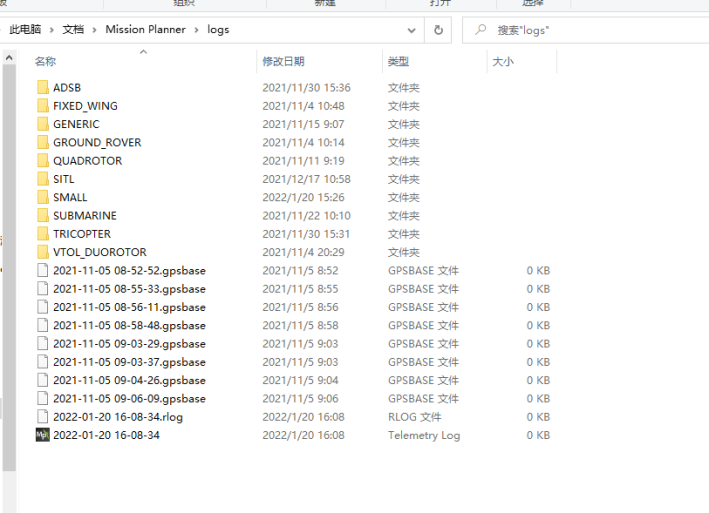
C-RTK 2 uses the WGS84 coordinate system, and the CORS port number should be set to 8002.
As both PPK and RTK
If you are acting as both PPK and RTK, it is recommended to use the CORS/NTRIP service as the base station; just use the data link to establish a ground station to communicate with the aircraft.