CUAV GS
CUAV-GS APP is an Android client developed by CUAV for LTE Link series. It has functions such as route planning and equipment management. The following mainly explains how to download and use.
Download
it Support Android 4.0 or higher
users guide
Register an account

Open the CUAV GS homepage, the "Register" button is displayed at the bottom right, click it to enter the registration, fill in the relevant information to register.
CUAV Cloud V2.0 and higher versions have restricted user passwords. The password must have three types of numbers, uppercase, lowercase, and symbols, with a minimum of 8 digits and a maximum of 16 digits. If the account login fails or the registration fails, please check Whether the password meets the specifications.
log in
Click the homepage "login" button, enter your account and password to log in.
Bind device
After logging in,Click the scan icon to scan the device CID QR code.
After the lte link se is started, press and hold the bind button, a QR code will be displayed; the CID of the AIR link is placed on the side label.
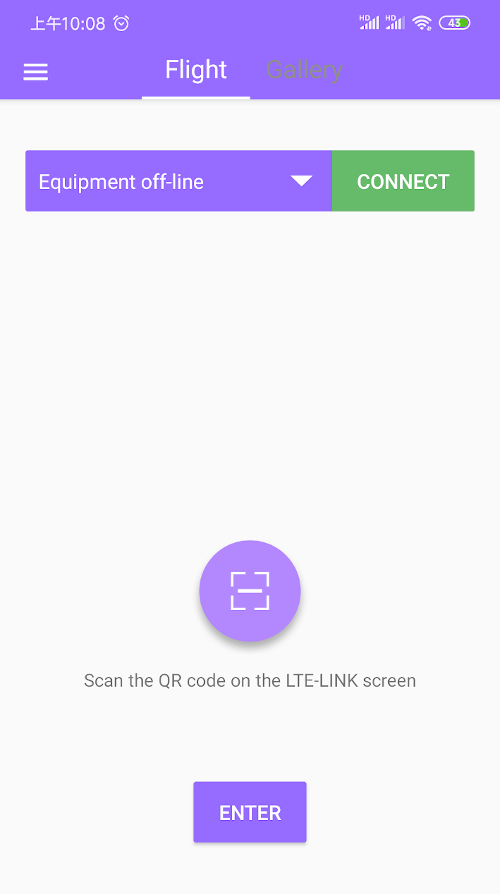
Follow the prompts to briefly press the Bind key within 15 seconds to complete the binding.
Unbundling devices / devices renamed
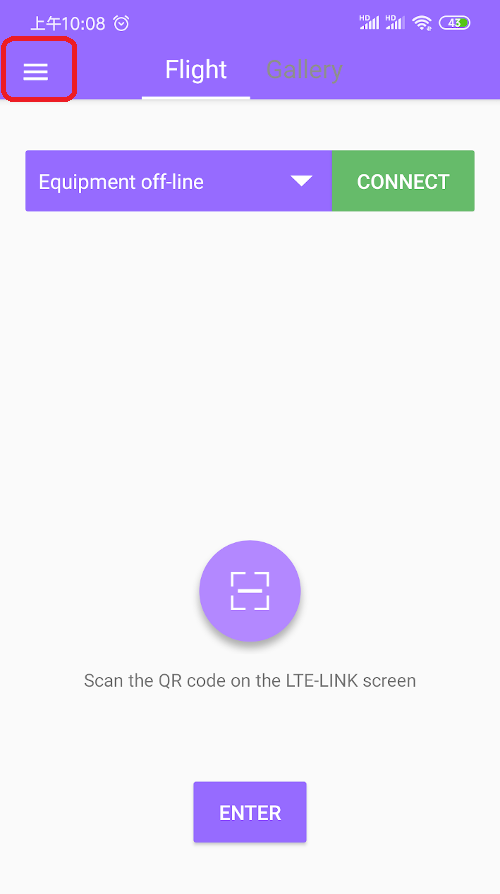
Click on the icon in the upper left corner "My equipment" ,You can delete or rename the device.
Open flight data and video
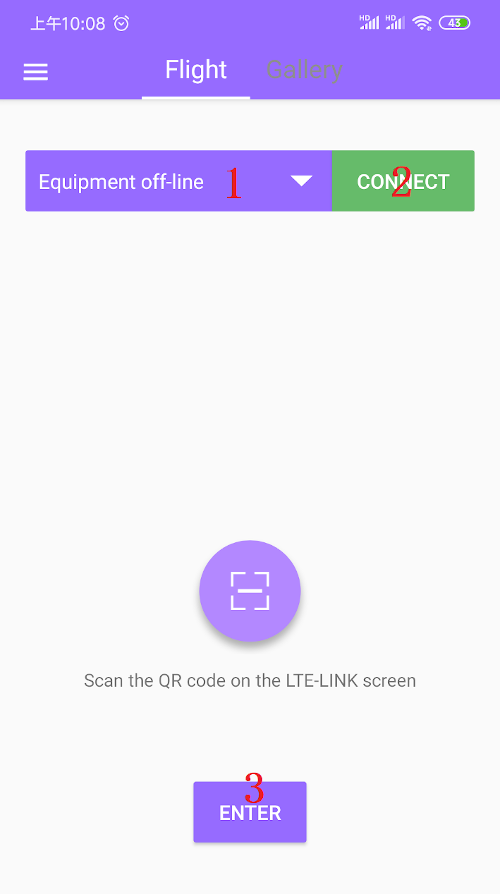
Select device》 Click to connect》 Click to enter the device
video
Bind and unbind
Open flight data and video
Mission planning