Firmware upgrade
For LTE link Se
After the device is started and connected to the Internet network, it will automatically retrieve whether there is new firmware from the network; if there is an upgrade package, it will automatically download the firmware package, and it will prompt (load update file) when downloading
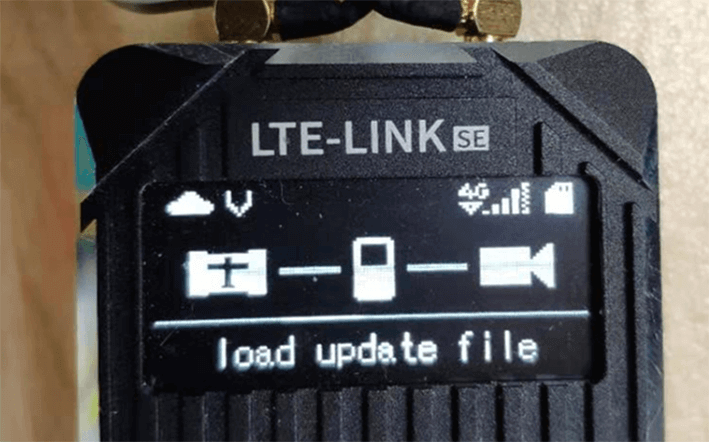
After the new firmware is downloaded, the “reboot to update” message will appear on the OLED screen of the SE device. When this message appears on the screen, the device will automatically update to the latest software version after the next boot. The user can judge whether the current software version has been updated according to the software version information displayed on the OLED.
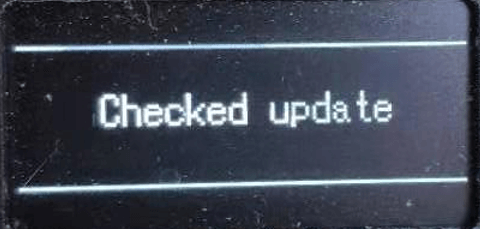
When downloading the firmware; data and video transmission are still normal and the device will not automatically upgrade the system. Only after you restart it will the system upgrade.
Use SD card
you can use the SD card to update the system version. The SD card flashing steps are described as follows:
- Store valid system firmware files in the SD card root directory. The system firmware file must be named rootfs. If the system firmware file is invalid or the file name does not meet the requirements, the device will not update the system version.
For Air link
Download new firmware : The device will periodically obtain server information and automatically detect whether a firmware update is required. If there is the latest version update, the device will automatically download the system update package. When the update file is being downloaded, the system status light of the AirLink device flashes at a frequency of 400ms. After the download is completed, the previous state of the system status light is restored.
When downloading the firmware; data transmission are still working and the device will not automatically upgrade the system. Only after you restart it will the system upgrade.
System update process : When you restart the device, it will automatically detect whether there is a system update package. If there is a system update package, the system update will be performed. At this time, the signal status light turns blue, indicating that the system update is in progress. The update is complete and the system restarts automatically.
Please do not disconnect the power during the system update of the device, otherwise the device will be damaged.